Encredechine (talk | contribs) |
Nextgencreator (talk | contribs) Tag: Visual edit |
||
| Line 2: | Line 2: | ||
== Controls == |
== Controls == |
||
| − | [[File:xbox_c2.png|thumb|Offense controls]] |
+ | [[File:xbox_c.png|thumb|Defense controls]][[File:xbox_c2.png|thumb|Offense controls]]''Although playing with a controller is recommended, one also can use the keyboard:'' |
| − | [[File:xbox_c.png|thumb|Defense controls]] |
||
| − | |||
| − | ''Although playing with a controller is recommended, one also can use the keyboard:'' |
||
{| class="wikitable" |
{| class="wikitable" |
||
!Actions !! Keyboard |
!Actions !! Keyboard |
||
Revision as of 00:40, 24 April 2018
| This article is a stub. You can help Mutant Football Wiki by expanding it. |
Controls

Defense controls
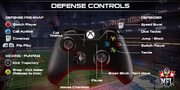
Offense controls
Although playing with a controller is recommended, one also can use the keyboard:
| Actions | Keyboard |
|---|---|
| Forward | Up |
| Backward | Down |
| Right | Right |
| Left | Left |
| Switch Player | F |
| Pause | ESC |
| Call timeout | T |
| Jump | W |
| Boost | Left Shift |
| Dive/Dive tackle | A |
| Spin attack/Tackle | S |
| Stiff arm | D |
| Juke left/View routes | Q |
| Juke right/Call audible | E |
| Lateral | F |
| Flip play | Tab |
| Snap/Kick | S |
| Hut | W |
| Punch left | A |
| Punch right | D |
| Pass to RB/QB | A |
| Pass to left receiver | S |
| Pass to right receiver | D |
| Throw ball away | W |
